When is an iMac not an iMac, but still an iMac? When it's a new model featuring an Intel processor. We take a look at Apple's first Intel-based Mac and see what the future holds for Mac musicians and audio engineers.
The original iMac was a product that marked a turn in Apple's fortunes and designs towards the end of the '90s, so it's in many ways fitting that the iMac in its current form was the first Macintosh computer in Apple's product line to be (re)released with an Intel processor. Apple announced the transition from Power PC processors to Intel last year at the company's Worldwide Developer's Conference, and developers have had since then to prepare their applications and plug-ins for the new systems. As Sound On Sound has covered the transition in previous Apple Notes — especially April's in-depth look at the state of hardware and software on Intel-based Macs — this review will focus on the actual hardware and performance, rather than discussing the broader issues involved in the transition.
The Same, But Different
We last reviewed an iMac in SOS December 2004. This was the first generation of the iMac to feature a G5 processor and the new 'Where did the computer go?' enclosure, to quote Apple's advertising campaign. Since it was pretty obvious where the computer went, Apple introduced a second generation of iMac G5 last October with a much sleeker version of the design, and it's on this second-generation design the new Intel-based iMacs are built.
The new Intel iMac, like its Power PC predecessors, is available in two, different-sized models. The 17-inch version (which is the one I tested), with a screen resolution of 1440 x 900 pixels, offers a 1.83GHz Core Duo processor, while the 20-inch model has a 1680 x 1050 resolution and a 2GHz Core Duo processor. As you may already know, the Core Duo processor is a dual-core processor, so it offers two processing cores and behaves like Apple's previous dual-processor systems. This alone offers a tremendous performance increase for compatible music and audio software like Logic when compared to the previous single-core iMac G5 models.
However, unlike the 64-bit architecture of the G5, Intel's Core Duo is a 32-bit processor; so if you found yourself making use of 64-bit applications on the old iMac, this won't be possible on the new model. I don't think this is a big problem, though, since the main advantage of 64-bit processing is being able to address a large amount of memory, and the first and second-generation iMac G5s only supported up to 2 and 2.5 GB RAM respectively anyway. More importantly, to my knowledge there aren't yet any music or audio applications for OS X that have been optimised to address a 64-bit memory space in any case.
Speaking of memory, the first iMac G5 came with only 256MB RAM, which really wasn't enough. The second-generation model had 512MB, and this is also the case with the new Intel iMacs, which come with 512MB 667MHz DDR2 SDRAM and can be upgraded to 2GB. The iMac has two memory slots, which are accessed by unscrewing a panel at the bottom of the system, and there's one 512MB SODIMM card pre-installed.
When buying from Apple you can choose to have either 1 or 2 GB of installed memory for an additional £70 and £210.01 respectively, or you can purchase additional 512MB or 1GB memory cards from a vendor like Crucial for £88.11 or £124.54. The after-purchase upgrade works out a little more expensive, especially if you install two 1GB cards and have to discard the original 512MB card.
Cache In Hand
Despite the 64-bit and memory issues, the newer Core-Duo based architecture does offer performance improvements (as we'll see in a moment), partly thanks to its 2MB Level 2 cache, up from the 512k cache supplied with the iMac G5's processor. Caches are used to store frequently accessed data, and it's much quicker for a processor to access an item of data from a cache instead of the main memory, so a larger cache helps to keep the processor busy instead of waiting for data from main memory. The front-side buss speed of the system is now 667MHz, which is a little faster than the 633MHz of the previous 17-inch model, and a little slower than the 700MHz of the previous 20-inch model. Although the G5's architecture had a bigger buss in terms of bandwidth, the Core Duo architecture's buss has slightly less latency, which means memory access is much faster.
 Here's a screenshot many Mac users never expected to see... The 17-inch iMac features a 1.83GHz Intel Core Duo processor, which, as you can see in the Processor System Preference Panel, is based on the design of the Pentium M processor.Photo: Images AppleLike the second-generation G5 models, the Intel iMacs feature PCI Express-based ATI Radeon X1600 graphics hardware with 128MB GDDR3 memory, and the 20-inch model can be ordered with 256MB GDDR3 memory for an extra £50. For storage, the 17-inch iMac has a 160GB 7200rpm SATA drive, while the 20-inch iMac offers a 250GB drive instead. Both models feature a slot-loading 8x speed Superdrive, which is also capable of burning dual-layer discs at 2.4x speed.
Here's a screenshot many Mac users never expected to see... The 17-inch iMac features a 1.83GHz Intel Core Duo processor, which, as you can see in the Processor System Preference Panel, is based on the design of the Pentium M processor.Photo: Images AppleLike the second-generation G5 models, the Intel iMacs feature PCI Express-based ATI Radeon X1600 graphics hardware with 128MB GDDR3 memory, and the 20-inch model can be ordered with 256MB GDDR3 memory for an extra £50. For storage, the 17-inch iMac has a 160GB 7200rpm SATA drive, while the 20-inch iMac offers a 250GB drive instead. Both models feature a slot-loading 8x speed Superdrive, which is also capable of burning dual-layer discs at 2.4x speed.
The Intel iMacs also inherit the connectivity improvements introduced with the second-generation iMac G5. On the first-generation iMac G5 the ports were located in a vertical line on the back of the right-hand side of the computer, which looked a little untidy once you started plugging in a large number of peripherals. The newer machines now have the expansion ports running horizontally along the bottom of the computer (also on the back of the case), allowing you to loop cables neatly through the circular hole provided on the iMac's stand. There are three USB 2.0 ports, two Firewire 400 ports, a mini-DVI port for DVI, VGA and S-Video and composite output (via optionally available adaptors). Gigabit Ethernet is provided, which is great for those using Logic Node, of course, along with built-in Airport Extreme and Bluetooth 2. Apple's wireless keyboard and mouse are optional extras, but a standard wired keyboard and Might Mouse are provided as standard. I'm still not in love with the Mighty Mouse, but I do use one on a day-to-day basis since getting used to it.
There's a built-in microphone (which is useful, at least for the built-in iSight camera) and built-in stereo speakers that, like previous models, are located on the bottom of the iMac and reflect the audio off the desk towards the listener. There are also mini-jack line in and line out/headphone connections, the latter doubling as an optical S/PDIF output port.
Proof Of The Pudding
The new iMac was released at Macworld in January, and although I got one shortly after they became available, it didn't make sense to write a review until suitable software became available to give some kind of meaningful review for musicians and audio engineers. At the time of writing, the Universal Binary version of Logic 7.2 was available, along with a Universal Binary beta version of Ableton's Live 5.2, so these were my main testing weapons.
While the 'how many instances and voices'-style test using Logic is not perfect, I've used it to test many Macs over the past few years, so it should provide some kind of comparison with Power PC-based Macs running Logic. To keep the conditions somewhat consistent, as with other Macs we've tested, I used just the built-in sound hardware and a buffer size of 512 samples.
 Here's the Intel iMac running 88 Platinumverbs in Logic Pro 7.2. Not bad; but notice how even though Logic's CPU meters are flat out, the 80 percent User CPU usage in Activity Monitor suggests there may still be even more potential for performance improvements.Photo: Images AppleStarting with Platinumverb, I was able to run 88 instances with both of Logic 's CPU meters hitting boiling point. In Activity Monitor (a system profiling tool you can find in the Applications / Utilities folder) the Logic Process reported 163 percent usage (where each core is 100 percent), and the overall User system usage was 80 percent.
Here's the Intel iMac running 88 Platinumverbs in Logic Pro 7.2. Not bad; but notice how even though Logic's CPU meters are flat out, the 80 percent User CPU usage in Activity Monitor suggests there may still be even more potential for performance improvements.Photo: Images AppleStarting with Platinumverb, I was able to run 88 instances with both of Logic 's CPU meters hitting boiling point. In Activity Monitor (a system profiling tool you can find in the Applications / Utilities folder) the Logic Process reported 163 percent usage (where each core is 100 percent), and the overall User system usage was 80 percent.
Staying with the reverb plug-ins, I next tried Space Designer, which produced some surprising results: I was able to run 30 simultaneous instances with about 90 percent User usage (and around 176 percent usage for the Logic Process). This is surprising when you consider the benchmarks for reverb plug-ins on different Macs as shown in Figure 1, as you'll notice this is very close to the 34 instances I could run on my dual-2.7GHz Power Mac — a machine that was able to run almost twice as many Platinumverbs as the new iMac can manage. What's going on? We'll come back to this in just a moment.
Moving onto the number of instrument voices that can be played simultaneously, I was able to get 88 Sculpture voices with the 'Attack Flute' preset, via 11 instances of the instrument each playing eight voices. The Logic Process used about 175 percent of the system at this point and the User usage was around 87 percent. Logic 's EXS24 sampler was used for the final tests, and since the 512MB system memory wasn't going to be quite enough to use the Vienna Symphonic Library's Harp (HA_ES) instrument in 32-bit storage mode, which would require over 700MB, I used the Stereo Grand patch instead from the original EXS24 factory library. This is an instrument I've substituted before for systems with not quite enough memory, and it seems to give the same results as a larger instrument. As usual, EXS24 's Virtual Memory option was disabled so as to provide the best performance capability.
In original storage mode (which, in this case is 16-bit) with the filter disabled, EXS24 was capable of playing 576 stereo voices simultaneously with 85 percent User usage (approximately 158 percent for the Logic Process). With the filter enabled, it was possible to play 448 voices with 88 percent User usage (around 186 percent for the Logic Process) and with 32-bit storage mode enabled and the filter disabled, 896 voices could be played with 86 percent User usage (about 170 percent for the Logic Process).
Overall, these results are pretty interesting. Obviously, the new Intel iMac is more powerful than its Power PC-based predecessor, and pretty much lives up to Apple's claim of being twice as fast. With the similarities in architecture between the new iMac and the Macbook Pro, you can see how much more powerful this new Mac portable will be compared to a Powerbook.
It's worth thinking about why the results for the Space Designer and EXS24-with-filter-enabled tests are so strong — the iMac beating out a dual-2.7GHz G5 Power Mac in the latter — when others, such as the Platinumverb and standard EXS24 tests, are less impressive. While we can only speculate, not knowing the precise optimisations that have gone into Logic 7.2 for Intel CPUs, it seems that any maths involving intensive Fourier transforms (such as the convolution function in Space Designer and EXS24 's filter) is really strong on the Core Duo. While the G5 with its Altivec instruction set is also very good at this kind of arithmetic, the SSE3 instruction set in the Core Duo has many instructions specifically for this purpose, and clearly it seems to be quite effective.
It's also interesting to note that the somewhat absurd (and, technically, a little exaggerated due to caching) voice counts achieved with the Power Mac G5 and 32-bit storage option in EXS24 don't carry over to the Core Duo. Without knowing specific details of EXS24 's design, I can only speculate that the G5's floating-point performance may have something to do with this, and that the higher-bandwidth buss helped large amounts of memory get moved around very quickly, despite the added latency. Other than moving memory quickly (for which Altivec and SSE offer some instructions), there isn't a great deal you can do to optimise a basic sampling routing (if you take out the filters and any additional processing), and since the Core Duo architecture has both a fast buss and fast memory for moving data around, this is unlikely to be an issue.
A Live Comparison
In addition to Logic, I also looked at Ableton's Live because, unlike Logic, the current Power PC-only release version of Live is compatible with Rosetta, the dynamic binary translation software in Mac OS X that allows Power PC code to run on Intel-based Macs. As was discussed in last month's Apple Notes column, Rosetta is about compatibility rather than performance, so although most Power PC applications will run on Intel-based Macs, you won't see anywhere near the same level of performance as if the application had been recompiled into Intel-native code. I thought it would be interesting to compare the performance of Live running under Rosetta with Live running as a Universal Binary, along with Live running on a Power Mac for good measure.
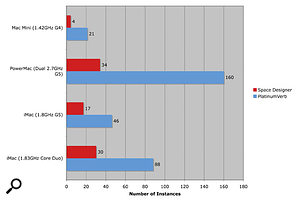 Figure 1: Here you can see the number of instances of reverb plug-ins that could be used simultaneously in Logic on various different Mac systems. The Intel iMac is almost twice as fast as the iMac G5, as Apple claim, but notice that for Space Designer the iMac is almost as capable as a dual-2.7GHz Power Mac.Photo: Images AppleA beta Universal Binary version of Live 5.2 was available at the time I did these tests, so that's what I opted to use. Rather than dig up an older version of Live for the 'Power PC code under Rosetta' test, I forced Live 5.2 to run under Rosetta by ticking the 'Open using Rosetta' box in the Finder's Get Info window for the Live package.
Figure 1: Here you can see the number of instances of reverb plug-ins that could be used simultaneously in Logic on various different Mac systems. The Intel iMac is almost twice as fast as the iMac G5, as Apple claim, but notice that for Space Designer the iMac is almost as capable as a dual-2.7GHz Power Mac.Photo: Images AppleA beta Universal Binary version of Live 5.2 was available at the time I did these tests, so that's what I opted to use. Rather than dig up an older version of Live for the 'Power PC code under Rosetta' test, I forced Live 5.2 to run under Rosetta by ticking the 'Open using Rosetta' box in the Finder's Get Info window for the Live package.
The first thing I did was load and play the supplied demo song, and here, under Rosetta, the Intel Mac played the first 16 bars with around 17 percent usage according to Live 's CPU meter, which equated to around 30 percent for the Live Process in Activity Monitor, and 24 percent User system usage. Once the song started using more resources at bar 17, the system kept running, although the audio was completely garbled. Live was reporting greater than 100 percent usage, while Activity Monitor showed 73 percent for Live and 21 percent User usage.
As a side note, I have to say that, despite the performance hit, Rosetta is a pretty impressive technology to be able to run an application such as Ableton Live by translating binary instructions.
Running the Universal Binary version of Live with the native Intel code told a different story. The first 16 bars played with around 3 percent usage in Live (8.6 percent for the Live Process and 5 percent User usage), with the section from bar 17 showing 6 percent in Live (12 percent for the Live Process and 6 percent User usage). Interestingly, running the same song on my dual-2.7GHz G5 Power Mac showed approximately the same results in terms of processor usage.
The demo song gives some idea of relative performance, but this is obviously somewhat difficult to quantify. So I created a simple Live Set from scratch containing just one drum loop and decided to see how many of Live 's internal effects I could add to the channel before the Power PC version under Rosetta fell over. Working down the list, I added 12 plug-ins. Live reported 91 percent usage, while Activity Monitor reported 87 percent for the Live Process and 51 percent User usage, confirming that I was maxing out one of the cores. Adding the 13th plug-in (Grain Delay) killed the system.
Running this same test on the same system with the Intel-native Live code, the 12 plug-ins reported 11 percent system usage in Live, and in Activity Monitor 17 percent for the Live process and 9 percent User usage. On my Power Mac G5, running the same Power PC code as for Rosetta, the same Live Set required 9 percent of my system resources in Live, 17 percent for the Live Process and 23 percent User usage. I'm not sure why the User usage was higher on the G5 than on the Intel iMac, other than obviously there's something else in the background that's using processor resources.
Overall, though, it's interesting to note that Live 's performance on the Intel iMac is shockingly close to the performance of a dual-2.7GHz Power Mac. Maybe it's not too surprising that Live is running so well on Intel processors, though, since the application has been cross-platform by design since its introduction, and probably contains a good deal of Intel-specific optimisations from the Windows version.
Second-generation Improvements
Even before the inclusion of an Intel processor, the second-generation iMac G5 already offered a large number of improvements over its predecessor. Since the iMac has always been a consumer-oriented system, the second-generation iMac was the first Apple computer to include the Front Row software, allowing you to access your digital media from iTunes, iMovie, iPhoto and DVD Player with a unique iPod-like interface via the included infra-red remote control. While Front Row is not specifically of interest to the audio or music professional, it is quite a neat way of accessing music in iTunes without being sat in front of a computer, especially if you're playing back music for clients, for example.
Front Row (with the remote) is now being included with all recently introduced Apple hardware (including the Macbook Pro and the recently introduced Intel Mac Mini discussed in this month's Apple Notes), and it's interesting to note that the remote control also has uses with other applications. The plus and minus buttons control the system volume level at all times, for example, while in Apple's Keynote application you can use the play button to start the presentation and the next and previous buttons to skip through slides. Hopefully more applications will offer support for the Apple Remote in the future, such as Logic.
The neatest thing about the remote control, though, is the way in which it attaches to the iMac enclosure: the left side of the computer, underneath the slot-load optical drive, is magnetic, so the remote simply sticks to the side of the computer.
The second-generation iMac G5 also introduced the idea of a built-in iSight camera (now extended to the Macbook Pro as well), which is great if only because it saves you have to buy or attach an extra peripheral to your Mac. While iChat isn't the most advanced video-conferencing package available, it is cheap and easy to use, and used by many professionals to attend recording sessions remotely, as well as meetings with collaborators and clients. There's also the included Photo Booth application, which turns your new iMac into a, well, photo booth, although to capture the full experience you'll have to put your iMac in the wardrobe and invite a few friends over.
I Think Therefore iMac
The new iMac is a pretty impressive machine, and when you now consider the specifications you get in standard models, the price is compelling. The 17-inch iMac costs £929, while the 20-inch model is priced at £1229, and considering this now includes a built-in iSight camera, along with higher-end features such as Gigabit Ethernet and a dual-layer capable Superdrive, this really isn't such a bad deal. The supplied memory is at least usable (512MB), but you'll probably want to upgrade to either 1 or 2 GB RAM for serious use, and, as mentioned earlier, it's cheaper to do this at the time of purchase.
The other build-to-order option worth considering is a larger internal hard drive. Those buying the 20-inch iMac can order a 500GB drive for an extra £200, while it will be an extra £269.99 for those ordering the 17-inch model; alternatively, they can opt for the 250GB drive instead of the 160GB model for an additional £50. I think the 250GB drive (included with the 20-inch model as standard) is probably the way to go, since the 500GB option is quite expensive, and many people would rather keep their audio and video data on separate Firewire drives. This being so, it could be seen as a shame that the iMac doesn't offer a Firewire 800 port, but Apple seem to be making this a policy on all Intel-based Macs at the moment, and having a system where you might attach a 500GB Firewire drive to one Firewire port on the iMac and an audio interface to the other should work well enough for most users who are considering an iMac instead of a Power Mac.
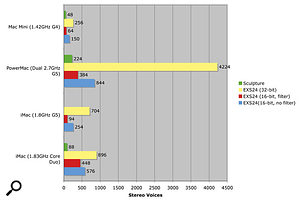 Figure 2: This chart shows the number of simultaneous voices that could be played on various Mac systems using Logic Pro's Sculpture and EXS24 instruments. EXS24 performs exceptionally well in 32-bit storage mode on Power PC systems, but notice how the Intel iMac easily outperforms the 1.8GHz Power PC iMac in all other tests, and even the Power Mac when EXS24's filter is enabled.Photo: Images AppleWhen I reviewed the first-generation iMac G5, my conclusion was that these were capable entry-level machines, but the pricing back then combined with the introduction of a low-end Power Mac model meant it was hard to recommend the system as enthusiastically as I otherwise might have. This time round, since there have been no announcements regarding the price or specifications of an Intel-based Power Mac, it's much easier to recommend an iMac if you're looking for a Mac system for less than £1500. The 17-inch iMac is actually £10 more than the original iMac G5, although you get so much more for that £10, while the first-generation 20-inch iMac G5 was around £100 more.
Figure 2: This chart shows the number of simultaneous voices that could be played on various Mac systems using Logic Pro's Sculpture and EXS24 instruments. EXS24 performs exceptionally well in 32-bit storage mode on Power PC systems, but notice how the Intel iMac easily outperforms the 1.8GHz Power PC iMac in all other tests, and even the Power Mac when EXS24's filter is enabled.Photo: Images AppleWhen I reviewed the first-generation iMac G5, my conclusion was that these were capable entry-level machines, but the pricing back then combined with the introduction of a low-end Power Mac model meant it was hard to recommend the system as enthusiastically as I otherwise might have. This time round, since there have been no announcements regarding the price or specifications of an Intel-based Power Mac, it's much easier to recommend an iMac if you're looking for a Mac system for less than £1500. The 17-inch iMac is actually £10 more than the original iMac G5, although you get so much more for that £10, while the first-generation 20-inch iMac G5 was around £100 more.
In terms of performance, I also want to add that it's quite surprising how cool and quiet the Intel-based iMac remains, even when running with high levels of CPU utilisation. The fan noise, especially in the first-generation iMac G5, used to be quite annoying, and you could feel how hot the system was getting by touching the top of the display, around the area of the vent on the back of the machine. All of this couldn't be different on the Intel iMacs: the fan noise was never as intrusive, and after having left my machine on for over a month now (and during the performance tests), it's still doesn't feel particularly warm to the touch.
The biggest problem with the Intel iMacs is, of course, software. If you run Logic, you're pretty much set as Logic Pro/Express 7.2 runs really, really well on these new iMacs. However, if you rely on third-party hardware for which there are no Universal Binary drivers yet, or Audio Units for additional instruments and effects, now might not be the time to invest in an Intel-based Mac. This situation is changing almost daily, though: the Live Universal Binary beta shows great promise, Propellerheads have announced an Intel version of Reason, and Digidesign are bringing Pro Tools LE and M-Powered to Intel Mac users in May (see this month's Apple Notes for the latest Universal Binary news).
But there's no doubt that once enough Intel-native software is available, these are going to be great entry-level machines — and it's almost wrong to describe them as entry-level given some of the performance benchmarks we're already seeing. If you want a sub-£1500 Mac and you spend most of your time in Logic, an Intel iMac is a good way to go right now. And once your software of choice is available in Intel-native code, I'm sure this iMac will start looking more and more desirable.
Pros
- In some situations, the Intel iMac gets close to the performance of previous high-end dual-G5 Power Mac systems.
- Quieter and cooler than the previous G5-based iMacs.
- A great feature set including Gigabit Ethernet, a dual-layer Superdrive, a built-in iSight camera and the new Front Row media software.
Cons
- It's not the iMac's fault, but musicians and audio engineers won't get the most from this machine until more applications, drivers and plug-ins are compatible with Intel-based Macs.
Summary
Even though software developers haven't caught up with Apple yet, Apple have almost certainly caught up with rest of the computer industry in terms of hardware and performance thanks to the new Intel Core Duo chips. With improvements in almost every area compared to the previous generations of iMac G5s, the Intel iMacs will be perfect entry-level systems for musicians and audio engineers once their software of choice is available in Intel-native code.


