With the fourth generation of their Scarlett range, Focusrite continue to bring features that were once exclusively ‘professional’ to everyone.
Since their launch at the back end of 2011, Focusrite’s Scarlett interfaces have changed relatively little on the outside. The familiar form factor, I/O complement and colour scheme that made them the world’s best‑selling USB audio interfaces have remained reassuringly intact. When it comes to functionality and sound quality, however, every new generation of Scarletts has represented a significant step forward.
All of these leaps has been taken in response to customer feedback. The original Scarletts offered superb value for money and very decent audio specs for the price, but not every user was able to achieve good low‑latency performance, and the Mix Control utility needed to work with the larger models was a bit clunky. In 2016, therefore, the focus of the second‑generation Scarletts was on software, with excellent new drivers and an elegant Focusrite Control app borrowed from the Clarett models.
The next reinvention, by contrast, was all about features and sound quality. Specs such as dynamic range and preamp gain were improved pretty much across the board in 2019’s third‑generation Scarletts, and individual models within the range gained a multitude of additional powers including speaker switching, input pads, loopback inputs, talkback and the Air option to add transformer‑style coloration to input signals. There was also a renewed emphasis on ease of use and, in particular, in making the learning curve as easy as possible for new users to navigate.
Four years on, you might be forgiven for thinking there can’t be much left to improve in a fourth generation. Not so: while the new Scarletts will be instantly familiar to anyone acquainted with the third or previous generations, they better them in nearly every respect.
Starting Small
The third-generation Scarlett range encompassed six models, from the basic Solo up to the 1U 18i20, which has sufficient I/O for complex multitrack recording. At launch, though, the fourth generation includes only three products. These are the Solo, 2i2 and 4i4, and replace the three smallest models in the third-gen range.
For several years now, Focusrite have been at the forefront of sustainable manufacturing, and the fourth‑generation Scarletts represent further progress in this respect. The trademark red metal shells are now made from recycled aluminium, and all packaging is biodegradeable. There’s no discernible drop in the excellent build quality, and the use of premium parts such as Neutrik connectors suggests these interfaces are intended to last.
All three of these smaller models can be bus‑powered through their Type‑C USB sockets; the 2i2 and 4i4 also have a second socket for connection of an optional power supply, though only the 4i4 actually comes with a PSU. The reason for this is that the 2i2 can be powered by any source that meets the USB2 specification. Most likely that includes your computer, but if not, any phone charger or similar source can be pressed into service. The 4i4, on the other hand, draws more current and needs a supply that meets the USB‑C specification. (I had no problem bus powering both of them from my various Macs.)
 The 2i2 and 4i4 have a second USB‑C port on the back in case an additional PSU is required.
The 2i2 and 4i4 have a second USB‑C port on the back in case an additional PSU is required.
All three review models retain the basic |/O count of their predecessors. Thus, the Solo features one line/instrument and one mic input, a pair of balanced line outs on quarter‑inch TRS sockets, and a single headphone out. The 2i2 has the same output arrangements, but its dual inputs can each accept either a line/instrument signal through a quarter‑inch socket on the front, or a mic‑level signal through a rear‑panel XLR. Finally, the 4i4 has two combi inputs on the front which can accept mic, line or instrument signals, plus an additional pair of line inputs on quarter‑inch jacks; and to the Solo and 2i2’s single headphone socket and pair of output jacks it adds a second pair of line outs, as well as MIDI in and out on DIN sockets.
Hot Buttons
Differences in cosmetics and panel layout compared with the third‑generation models seem minor at first, until you realise that the 2i2 and 4i4 no longer have individual buttons for phantom power, input type and Air on each input. Instead, there’s just one of each to serve both mic/line inputs, and they’re joined by three new buttons labelled Select, Auto and Safe.
This is a harbinger of what is certainly the biggest improvement in the fourth-generation Scarletts (other than the Solo). Whereas all previous models had conventional mic preamps that were controlled using standard gain potentiometers, the 2i2 and 4i4 now have digitally controlled preamps. The gain control above each input socket is a rotary encoder rather than a pot, and rather than being tied to fixed inputs, the Air and other control buttons operate on whichever input is placed in focus by the Select button. Holding Select for a couple of seconds links the two mic/line inputs so that they can be adjusted together, with obvious benefits when you’re recording a stereo source.
 The headline feature in the fourth‑generation Scarletts is a new preamp design offering digital control and a very wide gain range.
The headline feature in the fourth‑generation Scarletts is a new preamp design offering digital control and a very wide gain range.
What you don’t see is that the specifications of the preamp circuit itself are also noticeably improved. Whereas the third‑generation Scarletts had a gain range of 56dB (augmented by the switchable pads on the 18i20), their successors boast a humongous 69dB, alongside an A‑weighted equivalent input noise figure of ‑127dBu, THD+Noise of ‑100dB and a frequency response that’s flat to ±0.05dB across the audible range. The inputs can accept a maximum level of +16dBu from a microphone or +22dBu from a line‑level source, so should be comfortably capable of recording drums at one end of the scale and quiet speech through dynamic mics at the other.
The only model to miss out on these improvements is the Solo, which retains the third‑generation model’s analogue‑controlled input stage. Nevertheless, all the fourth‑gen Scarletts including the Solo benefit from improved A‑D and D‑A converters. Dynamic range on the 2i2 and 4i4 is now 116dB for mic inputs and 115dB for line inputs, whilst the line outs deliver a mighty 120dB. For an ‘affordable’ interface, those are seriously impressive figures, and so far beyond what’s needed to make clean recordings in a home or project‑studio environment as to make interface noise, headroom and distortion irrelevant.
Auto Gain
The move to digital control has also allowed Focusrite’s engineers to introduce some additional features. The Air button now cycles through three modes: off, Air Presence and Air Presence & Drive. Air Presence is the same as Air was on the previous generation, essentially adding a very broad high‑shelving boost in the analogue domain. Air Presence & Drive pairs this with some additional harmonic saturation added using DSP. (As before, the Air implementation on the Scarletts doesn’t change the preamp input impedance in the way that the Clarett version does.)
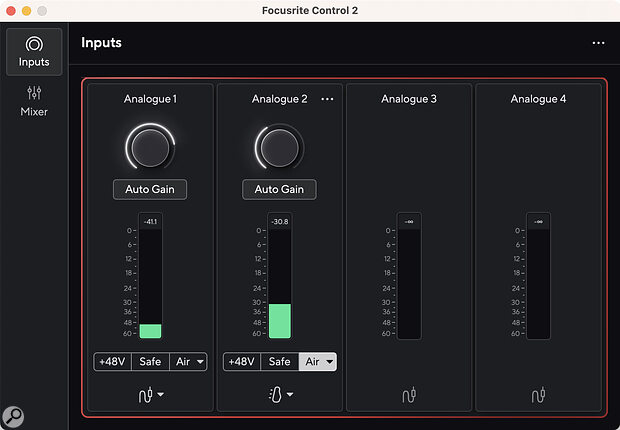 The new preamp design allows gain, phantom power and other options to be set within the Focusrite Control software. It’s also possible to trigger the new Auto Gain function here.
The new preamp design allows gain, phantom power and other options to be set within the Focusrite Control software. It’s also possible to trigger the new Auto Gain function here.
The Auto and Safe buttons, meanwhile, introduce a feature that Roland introduced years ago on their Studio Capture, but which only now seems to have become flavour of the month: automated gain adjustment. This is a major selling point of Audient’s EVO interfaces, several of which are pitched directly against Scarlett equivalents, so it’s perhaps unsurprising that Focusrite have chosen to develop their own version.
In operation, Focusrite’s Auto Gain is very similar to Audient’s Smartgain: you select the input(s) you want to set, press the Auto button, and play or sing for a few seconds. The algorithm aims to optimise the preamp gain so that wanted audio peaks 12dB below full scale at the A‑D converter, which seems sensible. And, as with Smartgain, linked channels get matched preamp settings, which is as it should be for stereo recording, while pressing and holding the Auto button activates the process for all inputs simultaneously.
In their product literature, Focusrite make the intriguing claim that “Scarlett’s Auto Gain makes sure your levels are set right not only using the input signal but also factors in the preamp’s noise floor, digital silence, inter-channel crosstalk and unwanted knocks or bumps on your microphones.” I was told this means, among other things, that it can detect when noise is present but no wanted audio, and fail Auto Gain as a consequence; it’s also apparently able to ignore the contribution of noise to the input level so as not to needlessly turn down the gain too much. If and when Focusrite replace the larger Scarletts with fourth-generation versions, these may provide more of a challenge for Auto Gain than the two-input models I had available for review, but it worked flawlessly in my tests.
Clip Safe is a simple idea, and as a means of avoiding unwanted clipping distortion due to accidental input overloads, it’s much more effective than soft limiters and other such processes.
Nail Clipping
Both Audient’s Smartgain and Focusrite’s Auto Gain work very well, and there’s very little to choose between them from the user’s point of view, but Focusrite are hoping to tip the balance in the Scarletts’ favour through an additional feature called Clip Safe. Auto Gain alone is ‘set and forget’, in that the gain setting established by the initial process remains the same thereafter. Engage Clip Safe, however, and this situation can change. It’s available on a per‑channel basis and “continually monitors your input signals”. If clipping is detected, it automatically adjusts the input gain level to reintroduce some headroom. Clip Safe is a simple idea, and as a means of avoiding unwanted clipping distortion due to accidental input overloads, it’s much more effective than soft limiters and other such processes.
Although neither the 2i2 nor the 4i4 has a screen or any bargraph meters, they nevertheless provide visual feedback on all of these processes. The labels next to each button light up green when a feature is engaged (or amber for Air Presence & Drive), as do the input numbers when those inputs are selected. The gain controls and the master volume control (which is not an endless encoder) have LED ‘halos’ around them. These can show signal levels in green, shading to orange as clipping is approached, but they also light up white to indicate gain settings when they’re being adjusted, blue to provide an ‘egg‑timer’ display of how much of the Auto Gain process is left to complete, and red when Auto Gain fails or clipping is encountered. You couldn’t call them precise, but they’re certainly useful.
The move to digital control also means that Focusrite Control is better able to mirror what’s going on within the Scarletts. With a 2i2 or 4i4, all the front‑panel settings apart from the main and headphone output levels are now visible and adjustable within the Inputs page, and it’s possible to activate Auto Gain from here, too. What you don’t get at present, though, is a numeric readout of preamp gain, or the ability to type in a value. This would be useful for recall purposes and is presumably straightforward to implement, so I hope it’ll be added at some point.
The other page is the mixer, which lets you set up low‑latency monitoring on the 4i4 — the Solo and 2i2 still have direct monitoring implemented in hardware. The mixer also allows you to create a balance of signals to be sent to the loopback input. At the time of writing, this too only works with the 4i4, but the Solo and 2i2 should be supported by the time you read this. Focusrite Control is a pretty well‑oiled machine by now, and is largely self‑explanatory when used with the smaller Scarletts.
 Whilst the Solo and 2i2 have simple hardware direct monitoring, the 4i4 has a digital mixer adapted from Focusrite Control.
Whilst the Solo and 2i2 have simple hardware direct monitoring, the 4i4 has a digital mixer adapted from Focusrite Control.
Kext Messaging
As far as I’m aware, the Scarlett driver implementation hasn’t changed a great deal since the second generation back in 2016. On macOS, that means they use Apple’s built‑in Core Audio USB driver, but it’s possible to install an additional ‘codeless kernel extension’ that reduces latency slightly for a given audio buffer size. Whereas the process of installing Focusrite Control and updating the Scarletts’ firmware is as smooth as butter, though, getting this kernel extension to work on Apple Silicon Macs is more of a challenge thanks to Apple’s tougher security measures. Once you’ve run the installer, you will need to boot your Mac in Safe Mode and hunt around for the menu that will allow you to enable kernel extensions, which isn’t straightforward to find.
Without the kernel extension in place, the smallest round‑trip latency figure achievable at 44.1kHz, with a 32‑sample buffer, was north of 7ms. Installing the extension dropped that to under 5ms, which is significantly better than any other USB interface I’ve tested recently, and probably bettered only by RME’s custom drivers. Focusrite say that similar performance should be achievable on Windows machines, which certainly bears out my experience back in the day with older Scarlett models — I no longer have a Windows test machine to repeat the measurements.
Fourward Motion
In designing the fourth‑generation Scarletts, Focusrite have been careful to avoid fixing anything that wasn’t broken. They haven’t been tempted, for example, to move away from the rectangular form factor to a more radical desktop design with controls on the top panel, or build in features like Bluetooth audio and phone connectors. But they’ve obviously been listening to their users, and the result is a series of interfaces that improve in many small and not‑so‑small ways over their predecessors.
By far the biggest of these improvements is the new preamp design with its much wider gain range. The fact that there’s no longer any need for inline gain boosters will make a big difference to many users. You can connect an SM7B or RE20 straight to the Scarlett and be confident of getting a healthy, clean signal whatever the source. It’s a shame that the Scarlett Solo misses out, as the new preamps significantly elevate the performance of the other models.
Focusrite’s designers have also taken full advantage of the other opportunities enabled by the move to digital control. Auto Gain does exactly what it’s meant to, while Clip Safe is one of those simple but effective ideas that makes you wonder why no‑one else has done it before. The new Air Presence & Drive mode is interesting; on most sources, it manifests itself more as a tonal change than as distortion or saturation, and seems to cut low mids whilst emphasising the upper midrange. Like the original Air setting, it’s not something I’d want to use on every source, and it would be nice if it could be applied by degrees rather than simply turned off and on, but it’s certainly a valid and useful sound‑shaping tool.
Value for money has always been the factor that has driven Scarlett sales, making it the best‑selling USB interface range of all time. Every new generation has upped the ante in terms of what you get for your hard‑earned, and the fourth rewrites the value equation yet again. Until very recently, digitally controlled preamps with these sort of specs were found only on interfaces costing four or five times as much, so Focusrite have done more than enough to keep the Scarletts in their current market‑leading position.
Studio Packs
All the Scarlett interfaces are available to buy separately, and come with a healthy selection of free software including Ableton Live Lite, a three‑month Pro Tools Artist subscription and the Hitmaker expansion, which collects together a number of very tasty plug‑ins.
The Solo and 2i2 are also available in Studio bundles which include everything you need to start making music, apart from a computer and some talent: Scarlett‑branded headphones, capacitor microphone and an XLR cable.
Pros
- New, high‑spec preamp design with impressive gain range and excellent performance.
- Effective Auto Gain and Clip Safe options.
- Elegant control software and good use of front‑panel LEDs for visual feedback.
- Good low‑latency performance.
- As always, excellent value for money.
Cons
- Solo model misses out on the new preamp design, Auto Gain and Clip Safe.
- Installing the kernel extension that improves macOS low‑latency performance isn’t straightforward on Apple Silicon machines.
Summary
Focusrite’s designers have once again managed to improve their best‑selling interfaces in ways that will bring real benefits to almost all users.
Information
Scarlett Solo £139.99; 2i2 £199.99; 4i4 £274.99; Solo Studio £239.99; 2i2 Studio £289.99. Prices include VAT.
Focusrite +44 (0)1494 462246.
Scarlett Solo $139.99; 2i2 $199.99; 4i4 $279.99; Solo Studio $249.99; 2i2 Studio $299.99.
Focusrite +44 (0)1494 462246.



