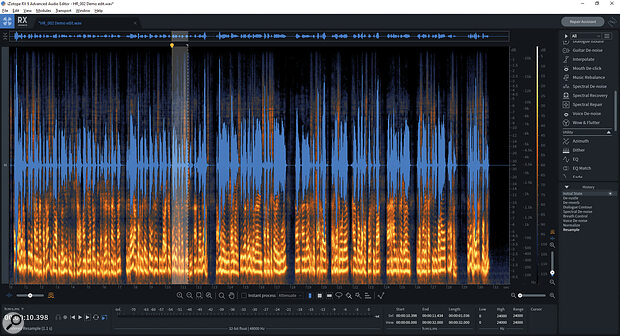iZotope’s popular audio restoration tool has been treated to some significant improvements.
It’s that time of year when the clever people at iZotope refresh and update their impressive RX audio repair and restoration tool kit: it’s now reincarnated as RX 9, with both Standard and Advanced versions available, as usual. For this latest development, iZotope haven’t extended the platform by adding any brand‑new processing modules, but they have substantially upgraded three of the previous ones, as well as enhancing the underlying Editor platform. Two of the upgrades are restricted to the Advanced version and will benefit audio‑for‑video customers most, but more broadly based users will definitely appreciate the upgrades included in the Standard version, so there is something here for everyone.
As with the preceding versions, RX 9 supports mono, stereo, and multichannel file formats of up to 10 channels (so it can accommodate Dolby Atmos 7.1.2, for example) and while it can be operated as a standalone Editor, many of the individual processing modules can also be used as plug‑ins in most DAWs. As a bonus, the Spectral Editor in both Advanced and Standard can be used as an ARA2 plug‑in in Logic Pro, removing the need to toggle between RX and Logic to perform spectral edits. (Music Rebalance was RX 8’s only ARA‑compatible processor.) ARA isn’t supported for other DAWs — it doesn’t appear to be a very standard ‘standard’ — but hopefully that will follow in time.
The Advanced version of RX 9 benefits from major improvements to the Dialogue Isolate and Ambience Match modules — both being intended primarily for professional audio‑for‑video applications, of course. However, both the Standard and Advanced versions of RX 9 enjoy an upgraded De‑hum module, as well as substantial improvements to the History log and the way in which audio from previous processing steps can be ‘rolled‑back’.
While these revisions may sound relatively minor and inconsequential, the fact is that they deliver really major improvements in RX’s processing performance and workflow.
De‑hum
The upgrade to the De‑hum module is found in the addition of a new Dynamic Filter mode, accessed through a radio button at the top of the module. However, the previous way of working, using up to 16 static and strictly harmonically related notch‑filters, is still available through a Static Filter mode button, and in this mode all of the familiar controls remain and function just as before, including the linear phase and DC‑removal options.
 The reworked De‑hum facility is a big improvement.Existing users of RX will be aware that this original Static technology wasn’t able to tackle unwanted ‘buzzy’ hum components extending above 1kHz, it didn’t work in situations where the hum components weren’t harmonically related, and it wasn’t ideal where hum harmonics extended over wanted dialogue, since the static nature of the filters could noticeably degrade the wanted audio. Nevertheless, iZotope have retained the option to use this technology, as it is a very fast and effective technique for removing simple low‑frequency hums with relatively few harmonic components.
The reworked De‑hum facility is a big improvement.Existing users of RX will be aware that this original Static technology wasn’t able to tackle unwanted ‘buzzy’ hum components extending above 1kHz, it didn’t work in situations where the hum components weren’t harmonically related, and it wasn’t ideal where hum harmonics extended over wanted dialogue, since the static nature of the filters could noticeably degrade the wanted audio. Nevertheless, iZotope have retained the option to use this technology, as it is a very fast and effective technique for removing simple low‑frequency hums with relatively few harmonic components.
Selecting the new Dynamic Filter mode changes the user interface and, at first glance, it appears a much simpler setup, with just three sliders, labelled Sensitivity, (number of filter) Bands, and Filter Q. This alternative new approach, though, is massively more powerful than the previous methodology, as it can employ up to 1024 dynamically variable notch‑filters, each operating with intelligently adaptive attenuation levels and an automatic gating function. The idea is that each individual notch‑filter is only engaged when the audio material needs it, and with only the required amount of attenuation to get the job done.
The benefit is that this approach better preserves the quality of the wanted audio, and the more sophisticated technology enables the module to tackle spectrally complex hums and buzzes, including some forms of radio‑mic interference, which have inharmonic components reaching right across the spectrum, even overlapping the wanted audio.
We typically think of notch‑filters as working in the frequency domain, but the very high Q values involved also have a significant impact on the time‑domain response. An inherent problem when using static, high‑Q, notch filters is that they tend to ‘ring’ or resonate when stimulated with transient signals, smearing those transients over time in clearly pitched resonances, and these could sometimes become audible as unwanted artefacts when using the previous static type of filtering. The intelligently varying nature of the new dynamic filters employed in the updated De‑hum mode has virtually eliminated this unwelcome side‑effect completely.
Like many RX processing modules, the new dynamic De‑hum mode requires a ‘learning’ pass over a section of raw hum/buzz to figure out what it’s dealing with and to configure the filters accordingly. The Sensitivity slider is used to help optimise how the software identifies the unwanted noise, while separately configurable sliders on the frequency display allow the processing bandwidth to be ‘windowed’, if necessary.
In practical applications, I found the revised De‑hum module extremely impressive in the way it can deal with really nasty hummy buzzes that would have been completely beyond the previous generation’s capability, and it is remarkably quick and easy to set up and optimise, too.
The revised De‑hum module... can deal with really nasty hummy buzzes that would have been completely beyond the previous generation’s capability.
Dialogue Isolate
For owners of the Advanced version of RX 9, the upgraded Dialogue Isolate module also appears unchanged, but in fact there’s a brand‑new ‘neural network’ working behind the scenes, and this has been developed to isolate wanted dialogue from background noise more effectively than in previous RX iterations. However, the previous RX 8 algorithm is still available and can be employed, if required, by clicking on the module’s cog‑wheel icon and selecting ‘use legacy algorithm’.
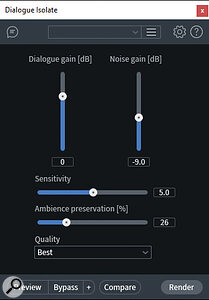 The Dialogue Isolate window.Close inspection of the updated user interface reveals that the previous version’s Separation Algorithm drop‑down options box has been replaced with a simpler list, re‑titled Quality, with just two preferences: Good or Best. The Good option sacrifices some processing finesse for a faster completion, whereas Best is exactly that. iZotope’s new machine‑learning ‘neural‑net’ technology is simply better at extracting clean dialogue from noisy environmental sounds: it produces fewer artefacts and enhances the intelligibility of dialogue degraded by unwanted background noise (like crowds, traffic, weather, footsteps, and so on). Interestingly, the new neural‑net technology also has superior time precision, which is apparently the reason that it is demonstrably better at removing distracting transient background events.
The Dialogue Isolate window.Close inspection of the updated user interface reveals that the previous version’s Separation Algorithm drop‑down options box has been replaced with a simpler list, re‑titled Quality, with just two preferences: Good or Best. The Good option sacrifices some processing finesse for a faster completion, whereas Best is exactly that. iZotope’s new machine‑learning ‘neural‑net’ technology is simply better at extracting clean dialogue from noisy environmental sounds: it produces fewer artefacts and enhances the intelligibility of dialogue degraded by unwanted background noise (like crowds, traffic, weather, footsteps, and so on). Interestingly, the new neural‑net technology also has superior time precision, which is apparently the reason that it is demonstrably better at removing distracting transient background events.
As before, the Sensitivity slider determines how the algorithm distinguishes dialogue from noise, while the Dialogue Gain and Noise Gain sliders allow the user to re‑balance what the processor has identified and separated as the dialogue and noise components.
However, the (unwanted) noise components naturally contain both ‘stationary’ (reasonably constant atmospheric noises) and ‘non‑stationary’ components (random and transient noises). The former are important in setting the scene’s soundscape, while the latter are generally more distracting, so the Ambience Preservation control allows some of that stationary atmospheric noise to be retained while the distracting transient noises are still removed. In the case of a street interview, for example, this allows the constant ‘traffic atmos’ to be retained, while isolated transient sounds like background shouting, brake squeals, or car horns, can still be removed! It may sound a small detail, but this feature makes a big difference when reducing distracting background noises and enhancing speech intelligibility.
Applying the Dialogue Isolate module to an on‑street voice piece I recorded a while ago, I found it lived up to iZotope’s claims of delivering better dialogue separation with fewer artefacts than the previous generation of processor. And once again, the ease with which the module settings can be finessed to optimise the results is impressive.
In the case of a street interview, for example, this allows the constant ‘traffic atmos’ to be retained, while isolated transient sounds like background shouting, brake squeals, or car horns, can still be removed!
Ambience Match
When location dialogue can’t be ‘salvaged’ by using tools like Dialogue Isolate, the usual solution is to employ ADR (automatic dialogue replacement) but the dubbing mixer then has to recreate a suitably matching background atmosphere track with which to blend the replaced dialogue into the scene. iZotope addressed this challenge long ago with their Ambience Match module but this too has now seen a significant update, in RX 9 Advanced. As before, this module re‑generates an ambient background sound by learning the desired character from a clean sample but it does so in a far more sophisticated way.
 The Ambience Match facility is another to benefit from new underlying technology.The upgraded Ambience Match module has several new controls, starting with radio buttons at the top of the window to select either static or complex ambience types. The static type is intended for broadly constant, unchanging soundscapes such as the hiss or roar of air‑conditioning, for example. The complex type accommodates more intricately changing background sounds, such as occasional birdsong in an outdoor scene.
The Ambience Match facility is another to benefit from new underlying technology.The upgraded Ambience Match module has several new controls, starting with radio buttons at the top of the window to select either static or complex ambience types. The static type is intended for broadly constant, unchanging soundscapes such as the hiss or roar of air‑conditioning, for example. The complex type accommodates more intricately changing background sounds, such as occasional birdsong in an outdoor scene.
A slider sets the Ambience Threshold, which is used during the learning phase to help identify what is ambience and what is dialogue (or other foreground sounds), while another slider labelled Movement controls how the algorithm looks for and removes transient noises. A Randomness slider selects either positive or negative values, with the negative side intelligently ‘looping’ the selection to introduce little variation over time. In contrast, the positive side essentially ‘shuffles’ the captured ambience to reintroduce some random variations, and every rendered pass will be different to previous passes. The previous version’s Trim level control has been renamed Gain, but functions in the same way.
The best way I can describe this improved Ambience Match algorithm is that it now generates much more realistic ambiences that really sound more ‘alive’ and natural, rather than artificial or lifeless. Again, it may seem a small update, but actually it makes a really big difference to the final mix because the more natural‑sounding regenerated background ambience becomes subjectively less distracting. I found using positive values on the Randomness slider worked best with most material in this regard.
Restore Improvements
As mentioned earlier, the number of actions displayed in the History box in the bottom right‑hand corner of the Editor window has been increased. RX’s undo history is effectively unlimited (subject to disk space!) but the Editor platform can now display up to 30 separate processing steps and, to make such a long list more accessible, a small arrow at the top of the box expands the History log’s real‑estate upwards into the module list area of the screen.
 The History function now has unlimited undo levels, and many more stages can be displayed on screen.Another subtle but hugely powerful addition to the History log functionality is a small dot that appears to the right of any selected step in the history list. Clicking on that button restores the audio from that particular process back into the current selection, so ineffective or intrusive processing can be ‘rolled back’ if necessary. However, the really clever aspect of this enhanced function is that if a particular section of the audio file is selected first, using the time/frequency selection tool, only that specific portion of the audio material is restored; everything else retains whatever combination of subsequent processing has already been applied. This is an immensely powerful feature for selective reworking of complex repair and restoration jobs.
The History function now has unlimited undo levels, and many more stages can be displayed on screen.Another subtle but hugely powerful addition to the History log functionality is a small dot that appears to the right of any selected step in the history list. Clicking on that button restores the audio from that particular process back into the current selection, so ineffective or intrusive processing can be ‘rolled back’ if necessary. However, the really clever aspect of this enhanced function is that if a particular section of the audio file is selected first, using the time/frequency selection tool, only that specific portion of the audio material is restored; everything else retains whatever combination of subsequent processing has already been applied. This is an immensely powerful feature for selective reworking of complex repair and restoration jobs.
Summing Up
We’ve become used to iZotope throwing a couple of new and revolutionary processing modules into each new edition of RX, bestowing it with previously undreamed‑of new powers and capabilities. From that perspective, I suppose RX 9 might seem a disappointment to some, but the reality is that three important and widely used modules have been fundamentally redesigned with new operating concepts and technologies, and all three are so much more powerful and capable than their previous versions that they really can be thought of as brand‑new tools.
iZotope continue to evolve and advance the capabilities of their renowned RX suite, maintaining its position as one of the most powerful, accomplished, usable, and affordable audio repair and restoration solutions currently available.
Pros
- New De‑hum technology radically extends the module’s capabilities.
- Dialogue Isolate and Ambience Match are both significantly improved.
- Extended History display with powerful roll‑back restore options.
- Spectral Editor supports the ARA2 plug‑in format.
Cons
- ARA2 support currently only for Logic Pro.
Summary
iZotope continue to develop the technology and capabilities of this always impressive repair and restoration suite. Substantial improvements to three RX modules will appeal particularly to audio‑for‑video users. There are also clever workflow improvements to the Editor platform and ARA integration allowing spectral editing within Apple Logic Pro.
Information
RX Standard, $399 (discounted to $299 when going to press). Advanced, $1199 (discounted to $799 when going to press). Prices include VAT.
RX Standard, $399 (discounted to $299 when going to press). Advanced, $1199 (discounted to $799 when going to press).