What’s new in the latest version of iZotope’s market‑leading audio restoration app?
Christmas comes but once a year and, almost as reliably, so does iZotope’s annual update to their ever‑more‑impressive audio repair software, RX. The latest incarnation, RX10, is available in the usual three versions: Elements, for those with fairly basic audio restoration needs; Advanced, aimed at demanding professional audio post‑production users; and Standard, for those with slightly less challenging requirements. RX9 presets can be imported and used in RX10, of course, and the software has been updated with native support of Apple M1 processors.
Previous RX users will feel right at home with RX10, as very little has changed on the home screen and the vast majority of modules and features are unchanged from RX9. However, as we’ve come to expect, RX10 introduces several new features (seven in all), with one available to all three RX variants, four more for the Standard version, and two exclusively for the Advanced package. I’ll document these below.
Repair Assistant
The Repair Assistant, already present in RX8 and RX9, has been updated for all versions. This analyses the material and, using machine learning, identifies a variety of common ‘faults’ (clipping, clicks, hum, and noise), and then offers a set of processing module suggestions intended to rectify them. Clearly, this facility is aimed primarily at the less experienced user, but that hasn’t stopped the previous versions from often providing a good starting point — even for RX gurus.
In previous versions of RX, the Repair Assistant has been fast and pleasingly effective in most typical cases, but in RX10 it has been rebuilt completely, from the ground up. It features an all‑new user interface, as well as a radically new machine‑learning analyser function. Once launched, the first job is to select the type of audio material from the centre‑top box, with options for voice, music, percussion, or sound effects (the previous incarnation offered only dialogue, music and ‘other’). Doing this enables RX to preselect relevant module options.
 The Repair Assistant, available for all versions of RX10, benefits from a significant overhaul.
The Repair Assistant, available for all versions of RX10, benefits from a significant overhaul.
With the appropriate audio type selected, a Learn button starts the analysis. It is no doubt more advanced but, sadly, is achingly slower than the previous version. On my current Windows machine, a 45‑minute podcast track took less than 30s to analyse in RX9, but well over 20 minutes in RX10. The computer obviously plays a part in this time, as a colleague using one of the better‑specified M1 MacBook Pros completed a similar task (a 45‑minute dialogue track) in 10 minutes, but it’s significantly slower than the older version. It’s also worth noting that the plug‑in version of Repair Assistant analyses the audio in real time, rather than through a Learn pass of the whole file or a partial selection. Once the offline analysis is complete the Repair Assistant panel offers a wider range of processing modules, including de‑clip, de‑click, de‑noise, de‑reverb and de‑ess (for voice mode, or de‑harsh for the others). It also includes de‑hum, apparently, but I couldn’t find any control options for that — perhaps my sample track was hum‑free! Each module has an on/off button, a listening (solo) button, and a single ‘amount’ control in the form of a circle with up/down arrows and a coloured ‘fill’ level. The bottom‑centre de‑noise module enjoys an oversized amount circle dominating the centre of the panel, which I initially found confusing and distracting. All of these amount displays change colour depending on the selected audio mode (blue for voice, cyan for music, green for percussion, purple for sound effects).
In the RX10 Advanced an extra facility at the bottom of the Repair Assistant window opens the recommended processing as a conventional module chain, and this obviously grants the user access to more module parameters for finessing the result, as well as enabling the recommended/tweaked processing to be saved as a preset chain. Clearly, the RX10 Repair Assistant is a much more sophisticated version than its predecessor, with enhanced capabilities and, presumably, far more accurate machine learning. However, the sluggish offline analysis stage is disappointing — there’s considerable room for further optimisation there, I think!
Text Navigation
When working with a clean speech recording of more than 10s duration, the new Text Navigation mode (not available in Elements) can be activated through an icon resembling a speech balloon bubble on the bottom left of the spectrogram display. This uses a speech‑to‑text translator (US English only) which analyses the audio track at roughly 8x speed and then generates a series of tabs above, and synchronised with, the corresponding spectrogram revealing the spoken words.
The idea is to make it much easier to navigate a long speech file visually via the text translation, to locate edit points, retakes, and so on. Like most speech‑to‑text systems it’s not 100% accurate, and heavy background noises or music, as well as strong accents, tend to reduce accuracy further. If necessary, though, the text can be corrected by clicking in the tab and overtyping the real words, and it’s a very useful navigation aid, particularly in long speech tracks such as interviews and podcasts. I found it very useful and, much to my surprise, quickly grew to rely upon it!
These text‑based navigation and search functions make it remarkably fast to find specific parts of a long speech.
When the Text Navigation is active, an adjacent button (looking like a menu list) opens a side window that enables a search of the translated text. By typing a word or phrase into the window’s search box, every occurrence is listed, along with its entry time. Clicking on a particular entry selects it for playback, and left/right arrows allow quick scrolling through the listed words. These text‑based navigation and search functions make it remarkably fast to find specific parts of a long speech, so locating retakes or other edit points becomes much faster and more accurate. Although I’ve managed to edit dialogue tracks on tape and in DAWs for nearly 40 years, just by scrubbing through and listening, RX10’s Text Navigation is one of those features that, once used, will leave you wondering how you ever coped without it.
Another new feature, Multiple Speaker Detection, is an extension of this Text Navigation function for RX10 Advanced users only. It can automatically detect up to eight different voices within a mixed speech track, identifying their contributions through different colour text tabs. Within the Search box, each identified voice has a different coloured radio button and can be uniquely named, if required. Clicking on a button automatically selects all of that speaker’s contributions to help target text searches or to apply processing to a specific voice.
 The new speech‑to‑text feature: while the transcription isn’t always accurate, it makes navigating long dialogue recordings much speedier!
The new speech‑to‑text feature: while the transcription isn’t always accurate, it makes navigating long dialogue recordings much speedier!
De‑hum Dynamic Adaptive Mode
Standard and Advanced users also benefit from an upgrade of the Dynamic Hum Filter, first introduced in RX9: clicking a tick box activates a new Adaptive Dynamic Mode. The idea is to analyse the audio signal and automatically adjust the dynamic filter parameters accordingly, without needing to run through a Learn pass first, as we had to in RX9. (The Learn feature is still available for both the static and dynamic modes, if preferred). However, a note in the user manual states that, because of the inherently high latency involved in this Adaptive mode, the feature “is not optimised for real‑time use” and iZotope recommend that the Adaptive mode is only employed for stand‑alone and offline plug‑in processing, where the analysis latency is irrelevant.
Another minor change on this module is the removal of the high‑ and low‑pass filter parameter boxes for the Static filter mode. This is simply to declutter the user interface, though, and the facilities are still present but accessed through sliding buttons on the frequency graphic display. Clicking one of these buttons causes the hum filter’s frequency and Q sliders to be renamed as the corresponding high‑ or low‑frequency filter parameters. All very straightforward and logical.
Other Improvements
Selection Feathering is a new feature for Standard and Advanced, and is selected by a feather icon squeezed between the Select Harmonics tool and the View Clip Gain button, just under the main spectrograph display. When selecting areas of the spectrograph for processing, this Feathering button brings up two new sliders which adjust a crossfade duration on both the time axis (from zero to 1000 ms) and the frequency axis (zero to 1.5 octaves). The idea is to help blend modified sections of the spectrograph into the existing material more subtly, helping to remove any abrupt discontinuities and making impossible edits possible... or at least, even more subtle!
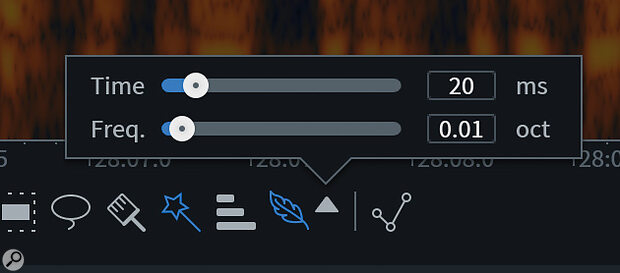 A ‘Feather’ tool now allows you to specify crossfades for your edits, in both the frequency and time domains.
A ‘Feather’ tool now allows you to specify crossfades for your edits, in both the frequency and time domains.
Somewhat bizarrely, the new First‑time User Experience function is not included in the Elements version, which, of course, is inherently aimed at first‑time users! For Standard and Advanced users, this new feature provides a semi‑interactive eight‑page animated tour of RX10, giving the unfamiliar novice user a gentle overview of how it all works.
 The Spectral Recovery facility (for RX10 Advanced only), which synthesizes new information to ‘restore’ compressed and filtered recordings, has been improved.The Spectral Recovery function (Advanced only) has been treated to an upgrade. This process resynthesizes any audio frequencies that are lost when working with online communications technologies such as are common for remote meetings, video calls, and so on. The technology basically recreates absent signal components lost through the data compression process, essentially resynthesizing speech frequencies above 4kHz, as well as lower frequencies lost through system high‑pass filtering. The RX10 update uses a more advanced algorithm to improve the quality of the restored signal even further.
The Spectral Recovery facility (for RX10 Advanced only), which synthesizes new information to ‘restore’ compressed and filtered recordings, has been improved.The Spectral Recovery function (Advanced only) has been treated to an upgrade. This process resynthesizes any audio frequencies that are lost when working with online communications technologies such as are common for remote meetings, video calls, and so on. The technology basically recreates absent signal components lost through the data compression process, essentially resynthesizing speech frequencies above 4kHz, as well as lower frequencies lost through system high‑pass filtering. The RX10 update uses a more advanced algorithm to improve the quality of the restored signal even further.
Impressions
RX10 is a recognisable step up with a few genuinely useful updates, and the package as a whole remains outstandingly powerful, versatile, and remarkably easy to use. For most, the Standard version will offer the best value for money — it is a phenomenally well‑specified package, and it’s a very big jump in price for the Advanced version, most of whose additional modules relate to processing dialogue from location recordings, as might be needed by professional film and TV sound editors. iZotope provide a very handy feature comparison list if you need to check whether the Standard (or the even more affordable Elements) version will meet your needs: www.izotope.com/en/products/rx/features.html#comp
However, from the point of view of an end user who already owns RX9, I have to be honest and report that there’s little in the new additions and improvements that would have me running to a retailer begging them to take a selection of internal organs or my first‑born child so that I may possess RX10. In the past, the capability jumps between some versions of RX have been huge and genuinely game‑changing, and despite there being several worthwhile improvements, I don’t feel that’s the case this time. Yes, the Spectral Recovery, De‑Hum and Repair Assistant modules are all incrementally better than their forebears, but not to such a degree that they render RX9’s older modules instantly redundant. The new Selection Feathering option is a notable upgrade, and it will undoubtedly appeal to users who work a lot with RX on high‑end professional projects. Likewise, the Text Navigation and Multiple Speaker Detection features could certainly be very convenient time savers for those working with long speech files to tight deadlines. But for a lot of RX9 users, neither of those features will seem essential.
That said, behind the scenes, I’m quite certain that the iZotope boffins have worked very hard over the last year to develop the underpinning machine‑learning technologies, that RX10 is genuinely an engineering step up from RX9 — particularly with its native compatibility with Apple M1 platforms, which will inevitably be the must‑buy feature for many. And I’m sure it stands them in good stead for the next version too!
Pros
- Small but worthwhile upgrades to four processing modules.
- New speech‑to‑text feature improves navigation of long speech tracks.
- Native Apple M1 compatibility.
Cons
- Better results from updated processes take more time.
Summary
One of the world’s best audio restoration packages has been updated to make it even better, although the upgrades this time are relatively small and won’t be relevant to everyone.
Information
Elements £135.35, Standard £418.63, Advanced £1257.99. Prices include VAT. Standard and Advanced also available in some bundles, including subscription options.
Elements: $129. Standard $399. Advanced: $1199. Standard and Advanced also available in some bundles, including subscription options.


