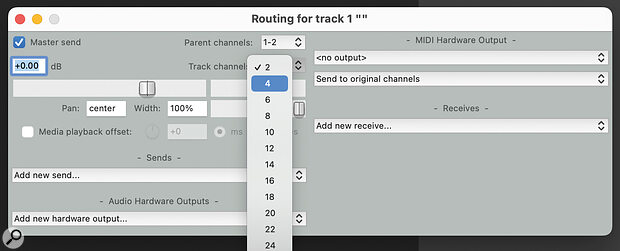 Increasing a track’s channel count in the Routing window.
Increasing a track’s channel count in the Routing window.
Any Reaper track can have up to 64 channels, and even in stereo mix projects that opens up a vast world of routing possibilities.
Back in June (https://sosm.ag/reaper-0623), I explained how to embed plug‑in controls in Reaper’s Track Control Panel (TCP) and, for a select few plug‑ins, how you can embed a GUI, using ReaEQ and JS: VU Meter (ZenoMod) to illustrate that. As I was writing that article, I was reminded of another handy Reaper trick I’ve used a few times, which can make use of both of those plug‑ins and refine the embedded meter’s response.
A track is a track in Reaper, whether its used for audio, instruments, MIDI or even video.
Channel Hopping
Reaper has many features that make it unique among software DAWs. Arguably its greatest is its huge versatility when it comes to audio routing. When working with audio (a track is a track in Reaper, whether it’s used for audio, instruments, MIDI or even video), each track can be configured to have up to 64 separate internal audio channels, and any plug‑ins inserted on the track can be made to accept inputs from any of those channels, and to deliver its output to any (or none) of them. Importantly, this allows you to use plug‑ins not only in esoteric multi‑channel setups, but also to create complex audio routing within a single track. For example, with any plug‑in you can duplicate the incoming stereo signal on channels 1+2 on channels 3+4, and the next plug‑in in the chain can be set to receive a signal from either or both. This enables you to create parallel processing chains, or tap the signal at any point in the chain to use for control or side‑chain shaping purposes.
Weighted VU Meter
So far, this all sounds very theoretical, so let’s dive straight in with a simple but useful example. The JS: VU Meter (ZenoMod) plug‑in that we used last month is one of the few plug‑ins that already support embedded UIs, and it works well as a VU meter. A key benefit of VU meters is that they’re more sensitive around the zero point than other types, but unlike some third‑party meters (whose GUIs can’t be embedded, at least not yet) this particular one lacks any option to display other readings, such as LUFS‑M or LUFS‑S. VUs tend to be less accurate as an indicator of loudness if you’re working on anything with a lot of energy in the bottom end, so I decided I’d see if I could take advantage of Reaper’s internal track routing and ReaEQ to apply a ‘K‑weighting’ to this meter, to make it react more akin to an LUFS meter.
First, you need a track with a signal playing: a loop, an instrument, an audio recording... anything will do. Then we need to create the parallel signal path on which we’ll place our meter and EQ, to weight the former’s response. There are a few ways to create the parallel signal, but for now let’s just click on the...
You are reading one of the locked Subscribers-only articles from our latest 5 issues.
You've read 30% of this article for free, so to continue reading...
- ✅ Log in - if you have a Subscription you bought from SOS.
- Buy & Download this Single Article in PDF format £1.00 GBP$1.49 USD
For less than the price of a coffee, buy now and immediately download to your computer or smartphone.
- Buy & Download the FULL ISSUE PDF
Our 'full SOS magazine' for smartphone/tablet/computer. More info...
- Buy a DIGITAL subscription (or Print + Digital)
Instantly unlock ALL premium web articles! Visit our ShopStore.






