Rode's one-stop podcasting shop continues to evolve.
The simplest podcast may require little more than a USB mic and a computer, but some projects demand more in terms of gear. For example, when recording multiple people in the same room, you'll need mics, an interface with sufficient preamps, and a headphone out and preferably a level control for each participant. If you plan on producing radio-style shows, you might want a way to trigger sound effects as you go; of course, you could add such things in post-production, but it takes time and you don't capture the reaction of your guests. With different voices, different mics and sampled sounds, you probably want a mixer, so you can easily adjust the balance on the fly. You might also want to integrate contributors over the phone or on video calls... The list goes on. If you cater for each need as it arises, the costs can escalate and setting up can grow complex. This is where Rode's RodeCaster Pro comes in.
Casting Made Easy?
Regular readers may be experiencing deja vu at this point, so I should explain that we appraised an earlier version back in SOS April 2019 issue: https://sosm.ag/rode-rodecaster-pro-1. The hardware remains the same but firmware upgrades have extended the functionality considerably. In essence, the RodeCaster Pro is a digital mixer with some facilities aimed squarely at the podcast community. For example, there's wired and wireless smartphone connectivity, digital multitrack recording over USB or direct to a microSD card, and a built-in sampler with trigger pads for sound effects. But using the RodeCaster Pro is a very different experience from using a typical digital mixer. Rode have thought really hard about the market for this product, which extends well beyond the typical audio engineer or self-recording musician, and have designed it to be easy for anyone to use. And I mean anyone.
To test that, I laid a dynamic mic, an XLR cable, some headphones and the RodeCaster Pro before my eight-year-old daughter and challenged her to plug things in and record something. Despite having no recording experience, it took her only three or four minutes to hook things up and figure out how to record. I plugged in a second mic, and she found balancing the levels easy, and then quickly figured out the sampling Sound Pads. My daughter would never forgive me for saying that this means the RodeCaster Pro is 'idiot proof', but it does, I hope, demonstrate that basic operation of the RodeCaster Pro is incredibly intuitive.
That said, there's much more to it, particularly since the most recent firmware was released. At the time of writing, the latest official firmware was v2.0.4, but Rode seem to have adopted an approach whereby they make a more recent public beta available alongside the latest official version. The current public beta is v2.1. It seems stable and adds so much useful functionality that once I'd installed it I didn't look back, so that version forms the basis of this review. Rode are actively monitoring user feedback and plan to develop the firmware further, but I'm sworn to secrecy...
It's so intuitive and so easy, and if you make podcasts regularly RodeCaster Pro could save you a lot of time and hassle.
Ins & Outs
Seven audio inputs can be used simultaneously: four mono mic channels, a stereo USB input, a TRRS jack for smartphones, and a stereo Bluetooth input. The USB, TRRS and Bluetooth channels cater for two-way communication, so you can fully integrate guests via smartphone or computer. Each source has a long-throw level fader and brightly lit solo (green) and mute (red) buttons. The faders have a smooth action, and a 'skirt' in the fader slot to prevent dust finding its way inside. Power comes from an external 1A, 12-15V DC supply that screws securely in place. Should external PSUs bother you (they don't bother me!), there's space beneath the unit to secure (for instance with a Velcro strip) the supply, which terminates in an IEC inlet.
 The rear panel hosts four XLRs for the mic preamps, four TRS jack headphone outs, two more TRS jacks for the balanced monitor output, and a USB Type C port for connection to smartphones and computers.
The rear panel hosts four XLRs for the mic preamps, four TRS jack headphone outs, two more TRS jacks for the balanced monitor output, and a USB Type C port for connection to smartphones and computers.
On the output side, the main monitor (speaker) outs are supplied on dual quarter-inch TRS jacks, and have a dedicated level-control knob. There are also four headphone amps, each with its own level control. Each headphone amp has a rear-panel quarter-inch jack output, and channel one's signal is duplicated on a mini-jack at the front, so it would be easy to have four or five people sitting around this thing without cables getting in the way.
Rode warn that the headphone amps can go very loud, and that's certainly the case with sensitive low-impedance headphones, including most consumer models. They could also drive my higher-impedance Sennheiser HD650 (300Ω) and Beyerdynamic DT250 (250Ω) cans to sensible, though not deafening, levels. Some professional headphones have still higher impedances, and a software-switchable 'headphone boost' can raise the output of all the headphone amps simultaneously, giving you enough 'juice' to drive pretty much any model.
Padcasting
One of the most striking features of the RodeCaster Pro is the array of eight Sound Pads on the right. In essence, these form a basic sampler. By default, eight sounds are loaded, one on each pad — a default intro/outro tune and a selection of radio-style sound effects (applause, laughter, sad trombone and so on). These populate one bank of samples. Two other banks, which are empty by default, can be accessed via the Companion app, or through a swipe or two of the touchscreen. You can load or record new sounds to any pad/bank location — there's 512MB of internal memory for this, which is enough to store not only short effects, but also music or even pre-recorded show sections. A couple of handy laminated cardboard overlays are supplied for use as scribble strips.
 Managing the Sound Pads via the Companion App.The playback mode can be set on a per-pad/bank basis, and there are several options. Latch, Pause, Replay and Play modes have been joined in the v2.1 firmware by Overdub — a response to user requests that allows you to stack multiple recordings on the same pad/bank location; it's simple but great fun. Any pad can be triggered while other ones are playing back, and you can swipe between banks while a sound is playing, too. A single channel fader sets the level of all pads globally, and is the only means of fading these sounds. Perhaps a nice future enhancement would be an additional mode whereby a long press causes an individual sound to fade out, leaving the channel fader up for any others that are still playing. That way you could, for example, fade out the music while some applause continues.
Managing the Sound Pads via the Companion App.The playback mode can be set on a per-pad/bank basis, and there are several options. Latch, Pause, Replay and Play modes have been joined in the v2.1 firmware by Overdub — a response to user requests that allows you to stack multiple recordings on the same pad/bank location; it's simple but great fun. Any pad can be triggered while other ones are playing back, and you can swipe between banks while a sound is playing, too. A single channel fader sets the level of all pads globally, and is the only means of fading these sounds. Perhaps a nice future enhancement would be an additional mode whereby a long press causes an individual sound to fade out, leaving the channel fader up for any others that are still playing. That way you could, for example, fade out the music while some applause continues.
Editable Effects
Like most digital mixers, the RodeCaster Pro boasts various DSP processors and effects. In keeping with the easy-to-use design philosophy, these are accessed in the default mode as presets. You choose a mic preset — there are generic Dynamic and Condenser mic presets as well as some for specific Rode models and the Electro–Voice RE-20 — and then a 'voice strength' preset. Between them these set a broadly appropriate preamp gain and phantom-power status, and engage certain effects to get you in the right ballpark. In the current official firmware, you have, in signal flow order for each channel, preamp gain, a high-pass filter, a noise gate, a de-esser, a compressor and separate Aphex Aural Exciter and Big Bottom processors. Mic channel 1 also has a ducking feature, whereby when a signal is detected all the other channels are attenuated — potentially useful for the show's host.
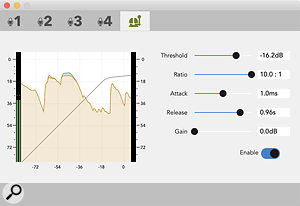 The compressor GUI in the Companion app, showing more information than visible on the hardware's screen.Beta firmware v2.1 both adds and takes away from this, but mostly adds. As far as I can see, the ducking feature has gone (I hope it makes a return, but you can roll back the firmware if that's important for you). In return you get a nice-sounding reverb at the end of the signal path, a fully configurable master bus compressor, and a Console Meters option to displays dBFS values on the main (post-fader) metering screen. Most importantly, this firmware introduces Effects Edit mode, which gives access to all the parameters you'd expect for these processors in a recording studio setting: compressor and gate thresholds and time constants, the Exciter's frequency, harmonics level and mix, and so forth. The Companion app also offers a plug‑in-style GUI for the selected effect, with clean and clear indications of gain reduction, for example. While some podcasters might feel at sea if they venture in this deep, anyone with experience of using such processors in the studio will value this feature — I certainly did.
The compressor GUI in the Companion app, showing more information than visible on the hardware's screen.Beta firmware v2.1 both adds and takes away from this, but mostly adds. As far as I can see, the ducking feature has gone (I hope it makes a return, but you can roll back the firmware if that's important for you). In return you get a nice-sounding reverb at the end of the signal path, a fully configurable master bus compressor, and a Console Meters option to displays dBFS values on the main (post-fader) metering screen. Most importantly, this firmware introduces Effects Edit mode, which gives access to all the parameters you'd expect for these processors in a recording studio setting: compressor and gate thresholds and time constants, the Exciter's frequency, harmonics level and mix, and so forth. The Companion app also offers a plug‑in-style GUI for the selected effect, with clean and clear indications of gain reduction, for example. While some podcasters might feel at sea if they venture in this deep, anyone with experience of using such processors in the studio will value this feature — I certainly did.
On The Record
Recordings, at 24-bit 48kHz, are made either to a MicroSD card (not supplied) or to a computer connected via the USB Type C port (a Type C to Type A cable is supplied). For stand-alone recording there are two broad options: a stereo recording of the master bus signal, or multitrack recording. The latter creates a 14-channel polyWAV, capturing each input source (including the Sound Pads) and the stereo mix to different channels — and if your DAW can't handle polyWAVs, the Companion app can split them out to regular WAVs for you. Long multi-channel podcasts may exceed the file size limit for the MicroSD card, in which case the RodeCaster continues recording to a second polyWAV without interruption. The big Record button offers visual feedback of the record status: when lit white, it indicates that there's no SD card inserted; green tells you everything's ready to record; red that you're now recording; and flashing amber that recording is paused (via a long press of the Record button, which is useful if, for example, you need to set levels for an incoming phone call).
When recording to computer, the RodeCaster appears to your DAW software almost as any other audio interface, but there are two separate drivers: one for stereo operation and one for multitrack. The latter currently has only inputs so, at present, you need a DAW such as Reaper that can address separate input and output devices, to record multitrack and play back the stereo signal. Or you need a means of creating aggregate drivers: straightforward on Mac, less so on Windows. Happily, though, Rode tell me that they're developing ASIO drivers, which should be available very soon. (Cubase users rejoice!) Importantly, a new option in v2.1, whether recording stand-alone or to a computer, is that in Multitrack mode you can choose to record pre- or post-fader (the default, sensibly, is pre-fader), and with/without the effects — so you can stream and monitor a show live, and still be able to do a more thorough job in post‑production.
Podmaster
I'd half-expected the RodeCaster Pro to be jack of all trades, master of none, and that I'd be able to do better with the gear I already have. I got that completely wrong! Rode have done a great job of combining all these different tools into one convenient package. It's so intuitive and so easy, and if you make podcasts regularly RodeCaster Pro could save you a lot of time and hassle. With the multitrack recording capability, the Sound Pad overdub mode and the ability to edit all the DSP processing parameters in detail, the RodeCaster really has come on a long way in the last year or so.
Alternatives
There really aren't any directly comparable alternatives to the RodeCaster Pro, though I'm sure it won't be long before we see some! The Zoom L8 digital mixer/recorder/audio interface is perhaps its closest competitor at present, but it doesn't have anything like the same feature set or the same ease of use for inexperienced recordists.
Choose Your Mic!
In general, the RodeCaster Pro is clean and quiet, and while some professional audio interfaces boast slightly better specs, it's easily up to the job of podcast production. It's worth noting that the noise floor of the preamps can become audible if you find yourself needing to apply lots of gain. For example, if you use a dynamic mic too far from the person you're recording, you may need to apply enough gain that the noise becomes audible, particularly if you're using a preset with default compression and Exciter settings, and also have the bus compressor engaged. The gate helps, of course, but only nixes noise between phrases, not during speech.
This is solved by choosing the appropriate mic in the first place: use a dynamic mic up close if you want that classic, warm 'radio DJ' sound, or use a capacitor mic when the mic must be a little further away. Alternatively, you could use a dynamic along with an inline preamp, such as a Cloudlifter, which will enable you to pull the RodeCaster's gain down on that channel.
Pros
- Oh so easy to use.
- Caters for various styles of podcast.
- Doubles up as a multitrack audio interface.
- Genuinely useful onboard effects processing.
- Firmware revisions seem to be adding useful features frequently.
Cons
- Mic preamps could be just a touch quieter.
Summary
The RodeCaster Pro really does offer everything you need to make almost any style of podcast, all in one convenient box — and will offer even more as the firmware is updated.


