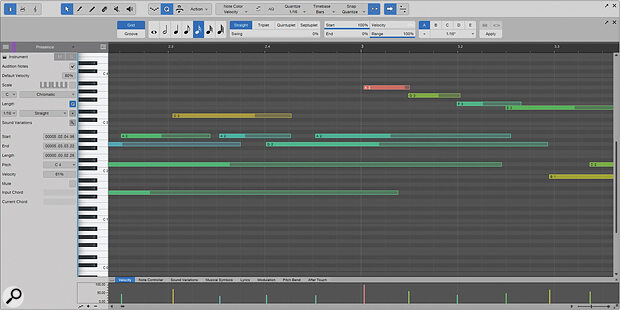 An unquantised MIDI part. Note how the note starts don’t quite land on the grid.
An unquantised MIDI part. Note how the note starts don’t quite land on the grid.
Clean up your MIDI with Studio One’s comprehensive quantise options.
In SOS August 2023's Studio One workshop we swam in the murky waters of Snap and discovered the intertwined sunken treasures of Grid, Timebase and Quantize. This month we’re going to dive deep into the quantisation engine and see if we can find out how to manipulate time for the better.
To get fully engaged with quantisation, we need to open the Quantize Bar. You’ll find it under View / Additional Views / Quantize. You can pop this bar out into its own floating panel by clicking the diagonally up‑and‑right‑pointing arrow next to the X on the right. Interestingly, there are separate Quantize Bars and floating panels for the Arranger and the Editor, although there’s plenty of overlap because PreSonus like you to be able to do things from at least three different perspectives.
 The Quantize Bar is where you define how your notes will be moved.
The Quantize Bar is where you define how your notes will be moved.
It will probably make more sense to explore quantising in the Edit window, so let’s open the bar via a different route. Create an instrument track, double‑click in the track to generate a clip, double‑click the clip to open the Edit window and press the big Q button in the Edit window toolbar to reveal the Quantize Bar. Detach it if you wish.
What Is Quantising?
Quantisation is the aligning of data to some sort of predefined grid. In the context of Studio One, quantisation is to do with the timing of note and audio events. In other systems, most notably control‑voltage‑based modular synthesizers, it can also be about pitch, but that’s not the case here.
In its most basic form, quantisation will correct your sloppy playing so that all the notes will fire at the right time...
In its most basic form, quantisation will correct your sloppy playing so that all the notes will fire at the right time according to the specified tempo and time divisions. It can both perfect and ruin your performance. But ultimately, all things being equal, quantisation is immensely useful in making notes happen at the right time without you needing to be a virtuoso.
Studio One’s quantisation engine has a lot going on, so let’s get into it.
The Q Continuum
Let’s begin with some notes. Load up your favourite virtual instrument on an instrument track. Enable the metronome on the transport bar. I’m assuming you have a MIDI controller keyboard attached. Hit Record and play something along to the metronome for a few bars. We can now see our notes captured on the grid of the piano roll editor.
If you zoom into the notes you’ll probably notice, if your playing is anything like mine, that they don’t fall perfectly on the grid lines. Now you could go in with your mouse and adjust the notes individually so that the timing is perfect. However, this is exactly what quantisation is for. Select any rogue note, hit the Q key on your keyboard, and it will pull itself in line with the grid based around your quantise settings.
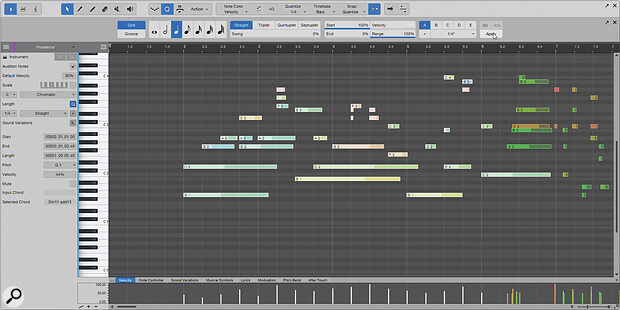 The same part, but quantised (and zoomed out). The note starts have been forced to the grid, which has been set to quarter notes (the highlighted crotchet icon).
The same part, but quantised (and zoomed out). The note starts have been forced to the grid, which has been set to quarter notes (the highlighted crotchet icon).
The Quantize...
You are reading one of the locked Subscribers-only articles from our latest 5 issues.
You've read 30% of this article for free, so to continue reading...
- ✅ Log in - if you have a Subscription you bought from SOS.
- Buy & Download this Single Article in PDF format £1.00 GBP$1.49 USD
For less than the price of a coffee, buy now and immediately download to your computer or smartphone.
- Buy & Download the FULL ISSUE PDF
Our 'full SOS magazine' for smartphone/tablet/computer. More info...
- Buy a DIGITAL subscription (or Print + Digital)
Instantly unlock ALL premium web articles! Visit our ShopStore.









