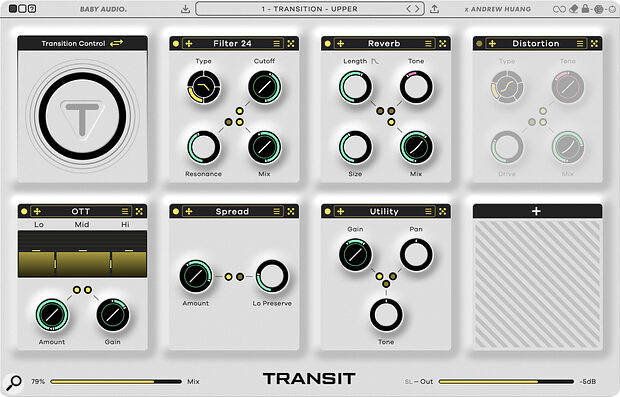Transitions are the name of the game here, and as always Baby Audio and Andrew Huang encourage you to get creative!
YouTube has become a promising route for musicians, songwriters and producers to find an audience for their creative output, and there have been some amazing success stories, one of which is Canadian musician/producer Andrew Huang. At the time of writing, his YouTube channel has well over 2,000,000 subscribers, who are attracted by the eclectic combination of weird and wonderful original music, discussions on music production, and quirky (but always interesting) musical challenges and collaborations.
His latest collaboration is with the plug‑in development team at Baby Audio. Both parties are well known for a creative approach to audio processing, so it’s perhaps not surprising that the result, Transit, is a multi‑effects plug‑in that’s designed to spice up your musical transitions. But it’s one with a bit of a twist — I mean that very literally, given the large ‘T’ knob on the GUI!
Plug & Play
By their nature, multi‑effects plug‑ins can be complex affairs, and considered against that context Transit’s GUI is something of a triumph! I’ll come back to the T macro knob in a minute, but you can place one of the 18 different effect types into each of the seven other slots in any order you choose, the only limitation being that only one instance of each effect can be used per preset. The top strip provides access to a very well‑stocked preset browser and some useful randomisation and MIDI options, while at the bottom you have horizontal sliders to control the overall Mix and Output levels.
The controls available in each of the effects panels vary by effect but, taking the Filter 24 module as an example, you get four rotary knobs allowing you to configure filter Type, Cutoff, Resonance and Mix levels. The top strip of each module slot includes a bypass button, a drag‑and‑drop button for changing the module’s position in the signal chain, the option to load/save module‑specific presets and the randomisation button for the module. The small dots in the centre allow you to link particular controls to the main T macro control; the dot turns yellow when linked in this way and you can then specify a minimum and maximum range for that specific effect parameter. As you then move the T knob, the linked parameters sweep through the specified range. You have the option to sweep a control forwards and backwards and to change the linearity of the response (just drag on the straight line in the centre of the specific knob; it can be bent).
Given the plug‑in’s name and its tagline as a creator of transition effects, it’s worth emphasising here that Transit can also operate as a conventional ‘static’ multi‑effects processor....
You are reading one of the locked Subscribers-only articles from our latest 5 issues.
You've read 30% of this article for free, so to continue reading...
- ✅ Log in - if you have a Subscription you bought from SOS.
- Buy & Download this Single Article in PDF format £1.00 GBP$1.49 USD
For less than the price of a coffee, buy now and immediately download to your computer or smartphone.
- Buy & Download the FULL ISSUE PDF
Our 'full SOS magazine' for smartphone/tablet/computer. More info...
- Buy a DIGITAL subscription (or Print + Digital)
Instantly unlock ALL premium web articles! Visit our ShopStore.